Q Developer安装
本节我们介绍Amazon Q Developer插件在vscode和Jetbrains上面的安装
注册AWS Builder ID
参考:https://docs.aws.amazon.com/zh_cn/signin/latest/userguide/create-aws_builder_id.html
注册完成后效果:

VSCode插件安装
在vscode的插件中搜索amazon Q,然后安装:

安装完成后,选择Use for Free:

会跳转到浏览器进行身份验证,选择允许访问:

认证完成后,在vscode右下角是Amazon Q的页面:

Jetbrains插件安装
在Jetbrains插件中搜索amazon Q,进行安装:

安装完成后重启IDE,在右侧进行登录:
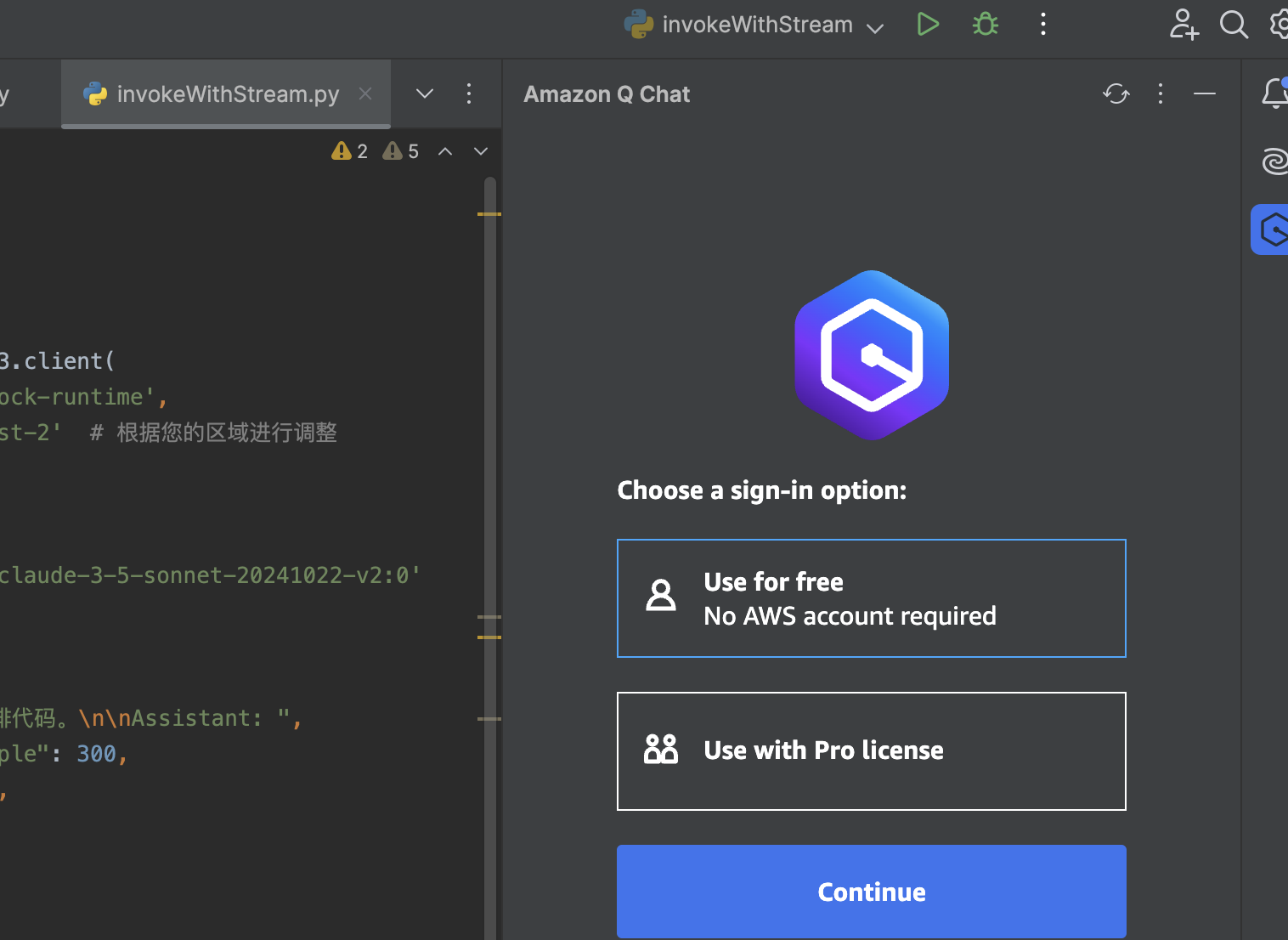
同样在浏览器进行验证。验证完成后,Jetbrains的页面如下:
